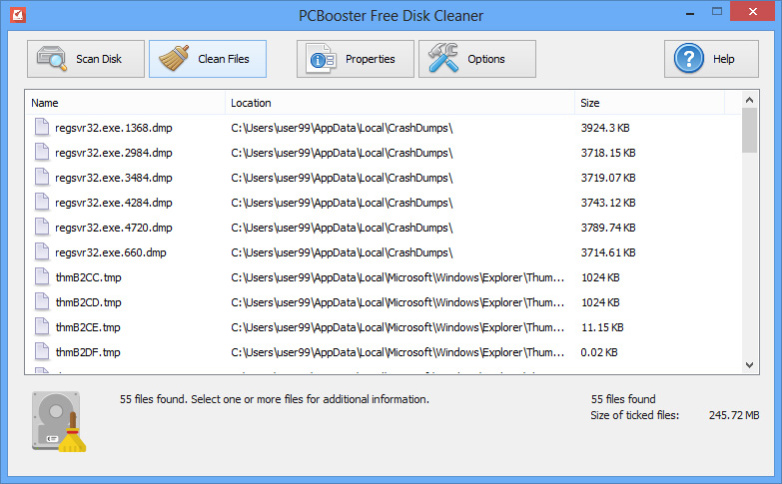PCBooster Free Disk Cleaner 7.6.6
Free Version
Publisher Description
Whether you have decreasing space because they've been taken by old, unused and huge size files on your harddisk, or you just want to make the best use of every byte of your space, PCBooster Free Disk Cleaner is a highlight to help regain them. It can find out all space hogging files, old update files, temporary files and other junk files generated when surfing internet in order to clean the drive off to leave some room for useful ones.
Having cleaned all the accumulated junk files that clog your system and reduces computer performance, you will get a clean stable Windows system and faster PC response.
It has ability to erase your browser traces (history, cache file, cookies and more) as well as any remnants of your personal info left somewhere. Finding them one by one may cost you plenty of time to and the manual deletion is usually incomplete. Just let this professional disk cleaner do that for you.
Apart from cleaning the local hard drives, the powerful disk cleaner manages to do cleanup of all the external storage devices including widely used iPods, external hard drives, smart phone SD/CF cards, USB flash, etc.
This feature allows you to quickly find the target files with certain wildcards. Meanwhile, you can ignore cleaning any files by telling the disk cleaner extension names.
You can remove the junk files using nondestructive or destructive mode. The nondestructive cleanup provides you ability to retrieve them by some recovery program, while you can shred them completely to make them unrecoverable.
About PCBooster Free Disk Cleaner
PCBooster Free Disk Cleaner is a free software published in the System Maintenance list of programs, part of System Utilities.
This System Maintenance program is available in English. It was last updated on 23 April, 2024. PCBooster Free Disk Cleaner is compatible with the following operating systems: Windows.
The company that develops PCBooster Free Disk Cleaner is PCBooster, Inc.. The latest version released by its developer is 7.6.6. This version was rated by 1 users of our site and has an average rating of 5.0.
The download we have available for PCBooster Free Disk Cleaner has a file size of 1.05 MB. Just click the green Download button above to start the downloading process. The program is listed on our website since 2017-04-07 and was downloaded 34 times. We have already checked if the download link is safe, however for your own protection we recommend that you scan the downloaded software with your antivirus. Your antivirus may detect the PCBooster Free Disk Cleaner as malware if the download link is broken.
How to install PCBooster Free Disk Cleaner on your Windows device:
- Click on the Download button on our website. This will start the download from the website of the developer.
- Once the PCBooster Free Disk Cleaner is downloaded click on it to start the setup process (assuming you are on a desktop computer).
- When the installation is finished you should be able to see and run the program.